Getting Started
In this tutorial, we use C++ as the host programming language. We also support other programming languages like Rust or JavaScript.
You will need a development environment that can compile C++20 with CMake 3.19.
We do not provide binaries of Slint yet, so we will use the CMake integration that will automatically build
the tools and library from source. Since it is implemented in the Rust programming language, this means that
you also need to install a Rust compiler (1.60). You can easily install a Rust compiler
following the instruction from the Rust website.
We are going to use cmake's builtin FetchContent module to fetch the source code of Slint.
In a new directory, we create a new CMakeLists.txt file.
# CMakeLists.txt
cmake_minimum_required(VERSION 3.19)
project(memory LANGUAGES CXX)
include(FetchContent)
FetchContent_Declare(
Slint
GIT_REPOSITORY https://github.com/slint-ui/slint.git
GIT_TAG release/0.3
SOURCE_SUBDIR api/cpp
)
FetchContent_MakeAvailable(Slint)
add_executable(memory_game main.cpp)
target_link_libraries(memory_game PRIVATE Slint::Slint)
slint_target_sources(memory_game memory.slint)
This should look familiar to people familiar with CMake. We see that this CMakeLists.txt
references a main.cpp, which we will add later, and it also has a line
slint_target_sources(memory_game memory.slint), which is a Slint function used to
add the memory.slint file to the target. We must then create, in the same directory,
the memory.slint file. Let's just fill it with a hello world for now:
// memory.slint
MainWindow := Window {
Text {
text: "hello world";
color: green;
}
}
What's still missing is the main.cpp:
// main.cpp
#include "memory.h" // generated header from memory.slint
int main()
{
auto main_window = MainWindow::create();
main_window->run();
}
To recap, we now have a directory with a CMakeLists.txt, memory.slint and main.cpp.
We can now compile the program in a terminal:
cmake -GNinja .
cmake --build .
If you are on Linux or macOS, you can run the program:
./memory_game
and a window will appear with the green "Hello World" greeting.
If you are stepping through this tutorial on a Windows machine, you need to add the bin sub-directory into your %PATH%:
set PATH=%CD%\bin;%PATH%
so that Windows to can find the Slint run-time library. Then you can run it with
memory_game
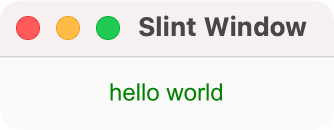
Feel free to use your favorite IDE for this purpose, or use out-of-tree build, or Ninja, ... We just keep it simple here for the purpose of this blog.
Note: When configuring with CMake, the FetchContent module will fetch the source code of Slint via git. this may take some time. When building for the first time, the first thing that need to be build is the Slint runtime and compiler, this can take a few minutes.