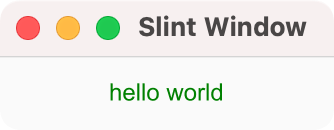Getting Started
This tutorial uses Rust as the host programming language. Slint also supports other programming languages like C++ or JavaScript.
We recommend using rust-analyzer and our editor integrations for Slint for following this tutorial.
Slint has an application template you can use to create a project with dependencies already set up that follows recommended best practices.
Before using the template, install [cargo-generate](https://github.com/cargo-generate/cargo-generate):
cargo install cargo-generate
Use the template to create a new project with the following command:
cargo generate --git https://github.com/slint-ui/slint-rust-template --name memory
cd memory
Replace the contents of src/main.rs with the following:
fn main() {
MainWindow::new().unwrap().run().unwrap();
}
slint::slint! {
export component MainWindow inherits Window {
Text {
text: "hello world";
color: green;
}
}
}Run the example with cargo run and a window appears with the green "Hello World" greeting.